For the better part of thirty years now, I’ve been riding a media rollercoaster, with some flashy new format superseding its predecessor with expensive regularity. Analogue video and audio cassettes now seem antique when measured against today’s media, and, whilst still championed by those with a little romance in their soul, vinyl is there only to be collected and admired. Even film is slowly falling from favour as more and more progressive moviemakers trade grainy resolution for deep-colour definition. CDs and DVDs, though still fit for purpose when it comes to music and standard-definition (“SD”) video, now seem unnecessarily cumbersome - my sprawling collection of digital media that once required its own room is now capable of being stored on just a handful of hard drives. Even the hefty tomes of text that once lined my walls can now be pulped and replaced with their (typically) cheaper and (always) greener digital counterparts that my Kindle, iPhone or iPad can effortlessly pluck from the aether. We’re a combadge away from living in the world of Star Trek: The Next Generation, the high-street technology of 2012 already pissing all over that of Captain Kirk and his 2260s Enterprise crew.
 Like many readers and authors, I love everything about books, and was appalled at the prospect of trading elegant dust jackets and yellowing pages for hyperlinks and standard-issue Caecilia. My views began to change, however, as I watched my wife effortlessly breezing through books on her Kindle at a pace she’d never kept previously, while I clung to my ageing tomes, agonising over turning each page for fear of creasing their brittle spines. She could pick and buy a book, instantly download it, and finish it by the time that the one I’d ordered at the same time had arrived in the post. When we went on holiday her baggage allowance was used on clothes; half of mine went on pulp fiction paperbacks.
Like many readers and authors, I love everything about books, and was appalled at the prospect of trading elegant dust jackets and yellowing pages for hyperlinks and standard-issue Caecilia. My views began to change, however, as I watched my wife effortlessly breezing through books on her Kindle at a pace she’d never kept previously, while I clung to my ageing tomes, agonising over turning each page for fear of creasing their brittle spines. She could pick and buy a book, instantly download it, and finish it by the time that the one I’d ordered at the same time had arrived in the post. When we went on holiday her baggage allowance was used on clothes; half of mine went on pulp fiction paperbacks. Even once I’d surrendered to the ease of e-books, I was still put off by the apparently limited availability of content. As a Doctor Who fan, for instance, I owned literally hundreds of titles dating back to the early 1990s, none of which I could replace digitally (unless you count with a few freebie PDFs downloaded from the BBCi website, none of which can be easily read on an e-reader). Fortunately times have changed enough to quash my fears in this regard - I now find that most new books that I want to read have a electronic edition, and both Amazon and iTunes have even begun to sell electronic editions of long-since deleted Doctor Who titles (I even found The Infinity Doctors on iTunes). And so, with much reluctance, earlier this year I sold off my sprawling collection of literary hardware and set about purchasing replacement electronic editions. Thanks to the cloud, I can access any of my books anywhere that has an Internet connection. I can turn pages by pressing a button, saving the wear on my increasingly-arthritic thumbs. I can enjoy reading a book again, instead of constantly fretting about how I could shoehorn yet another bookshelf into my rapidly-filling square footage.
Conversely, thanks in no small part to my older brother’s preoccupation with cutting-edge media technology, I’d been enjoying the benefits of a home theatre personal computer (“HTPC”) long before the advent of Apple TV and its coaster-sized rivals. It’s taken a number of years, though, for me to reach the stage where I’m truly happy with my audio / video setup, and along the way I’ve explored all manner of different media centre platforms. Needless to say, for most punters, Sky and its many off-the-peg accoutrements will be more than equal to their family’s entertainment needs (and probably their disposable income too…), but for those like me whose loathing of money-spinning subscriptions is outstripped only by their desire to retain and obsessively organise their music and videos, there are countless platforms out there waiting to be explored, each with their own pros and cons.
My first media centre setup was a custom-built, high-spec HTPC on which I ran MediaPortal. MediaPortal is free, open-source software that can turn the right PC into an all-singing, all-dancing high-definition (“HD”) media jukebox through which you can play your music; view your photo albums; watch and record live TV; and watch your videos. If your machine is equipped with a TV card, this software allows you to watch and record television, just as you would with a Sky+ or Freeview+ box, only with the added advantage of being able to retain that recording, should you be minded to, by cutting and pasting a recorded programme’s video file into one of your “My TV Series” or “My Movies” folders. You can add media to your library in other ways too, such as by using a program like MakeMKV to losslessly rip your existing DVD / Blu-ray collection (though the lawyer in me feels compelled to point out that if the material is copyrighted, this is illegal, not that this bothers iTunes when it encourages you to rip any CD that you might insert whilst it’s running) or importing any files that you have (again, I must presume, legally) downloaded that aren’t riddled with digital rights management (“DRM”). MediaPortal’s free downloadable “My TV Series” and “My Moving Pictures” (easily renamed to “My Movies”) plugins will automatically scan your folders for new videos at an interval that you decide, and, upon finding new files – providing they’ve been named in one of the recognised “ugly” styles (such as “The.Big.Bang.Theory.S06E10.
The.Fish.Guts.Displacement” for TV series, or “The Dark Knight Rises (2012)” for movies) - retrieve the appropriate artwork and synopses for each of them from the Internet, allowing you to instantly browse a stunning video library without having to reach for an unwieldy box set or its booklet.
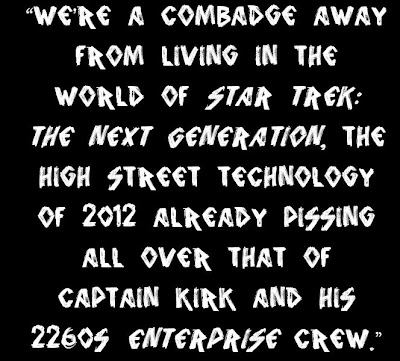 Perhaps the most appealing aspect of MediaPortal, though, is the extent to which it can be customised. Not only does it boast a wide variety of “skins” (free, downloadable user interfaces), many of which look nothing short of spectacular, but some of its plugins allow the user to amend movie synopses and posters with relative ease. Unfortunately this is not true of its “My TV Series” plugin (or at least it wasn’t the last time that I used the software), which draws its data and artwork from the open-source website TheTVDB.com. This was a constant source of frustration to me, particularly as some synopses found on there contain mistakes ranging from typographical to factually erroneous that have been “locked” by site administrators and therefore can’t be amended. If you’re technically minded enough, there are ways to get around this issue by amending the metadata on your local machine, but I found them disproportionately time-consuming. Similarly frustrating was the software’s inability to distinguish between music mp3 files, and audio book / audio drama mp3 files (of which I own many). I doubt that such things would bother most users, to be honest, but to someone as sophistic as me, these were very nearly deal-breakers.
Perhaps the most appealing aspect of MediaPortal, though, is the extent to which it can be customised. Not only does it boast a wide variety of “skins” (free, downloadable user interfaces), many of which look nothing short of spectacular, but some of its plugins allow the user to amend movie synopses and posters with relative ease. Unfortunately this is not true of its “My TV Series” plugin (or at least it wasn’t the last time that I used the software), which draws its data and artwork from the open-source website TheTVDB.com. This was a constant source of frustration to me, particularly as some synopses found on there contain mistakes ranging from typographical to factually erroneous that have been “locked” by site administrators and therefore can’t be amended. If you’re technically minded enough, there are ways to get around this issue by amending the metadata on your local machine, but I found them disproportionately time-consuming. Similarly frustrating was the software’s inability to distinguish between music mp3 files, and audio book / audio drama mp3 files (of which I own many). I doubt that such things would bother most users, to be honest, but to someone as sophistic as me, these were very nearly deal-breakers.What would deter more users though is MediaPortal’s needlessly complex codec settings. As digital video is encoded in many different ways, different codecs are required to decode different types of video files. The trouble is, with MediaPortal, stumbling upon the optimum codec settings for your particular machine can be a long and painful process, and even once found, those settings can be adversely affected by other software’s automatic updates or a new software installation. To describe the system as “fragile” would be something of an understatement. Even with a couple of years’ worth of heavy usage under my system’s belt, there were still a few files that the software struggled with, dropping frames and losing lip-sync, and some that it wouldn’t play at all. To some users, being able to control which codecs are used to decode certain files will be what sets this software apart from the pack, but if you want something that will just work for you every time without having to toggle settings, then MediaPortal probably isn’t for you.
With this in mind, for a short while I tried running XBMC, MediaPortal’s better-known and longer-standing free open-source rival. To its credit, XBMC offered the same slick finish as MediaPortal, and played most file types that I threw at it – but not all. Unlike MediaPortal, which in a very circuitous way is capable of playing store-bought iTunes video (essentially you have to program it to launch iTunes as an external player whenever you want to play one of iTunes’ native DRM-protected m4v videos, and then close it and restore MediaPortal when it’s finished), I couldn’t get XMBC to do it, and worse still I had to turn off hardware acceleration to get it to render certain SD files properly, meaning that I’d have to remember to turn it back on to get it to play HD files. I’d simply traded one playback-related problem for another, and in doing so I’d lost the ability to watch and record TV, which at the time, XBMC didn’t support (with the release of v12 [“Frodo”], it does now). As with MediaPortal, I’m sure that any playback issues could be fixed with a little research time, but time is a precious commodity that many of us are short on.While experimenting with XBMC, I purchased my first media server – Western Digital’s My Book Live Duo. A jaw-droppingly compact device containing two 3TB hard drives, the My Book Live Duo plugs into your wireless router and streams the media on it to any DLNA-certified device in your home (without using up your download allowance from your Internet service provider, I should add - streaming bypasses the web entirely). Whilst expensive, it’s a beautiful and reliable piece of kit that does exactly what it says on the tin, as well as offering you the peace of mind that comes with RAID mirroring (whatever it stores on one of its hard drives, it mirrors on the other, so if either goes kaput, your media is safe). It even allows you to connect additional storage devices to it via USB (though be warned, if you intend to connect more than one, as I have, you’ll need to purchase a hub as there’s only one USB port) so that their contents can be wirelessly streamed around your home too. As I was so happy with this product, I decided to try retiring my HTPC altogether and instead simply stream the media directly from the My Book Live Duo to a media player. My weapon of choice was, initially, Western Digital’s five-inch square WDTV Live.
WDTV Live is a great option if you don’t fancy having a poorly-disguised PC sat underneath your TV. Within moments of connecting it up, mine had found the My Book Live Duo on my home network and begun compiling its “Media Library” by indexing all the media files (the videos all bearing “ugly” file names) that it found upon it, and downloading the appropriate artwork and synopses in exactly the same way that XBMC and MediaPortal do. Unfortunately in my case this process took days, given the size of my library, and when it had finally finished, I found the interface poor when measured against XBMC and MediaPortal. There are no screengrabs for individual episodes of a TV series, for instance – every episode of each series is represented by the same - and often inappropriate - generic thumbnail, while its series or season folder (and it does present them as computer-style folders) has no image at all. Worse still, the WDTV Live’s native interface doesn’t differentiate between movies and TV series, let alone music and audio books, which for me is amongst the vilest of sins. Admittedly, if you’re prepared to flash your box’s firmware and/or install different skins, you can get around these issues, but for those of a “plug and play” mindset, the WDTV Live box is far from ideal in this respect.
Where WDTV Live truly trounces all of its rivals though is in its playback. Given media centre software’s focus on alluring artwork and enticing write-ups, it’s easy to forget what a media player is all about – enjoying the media. There are no codecs to wrestle with here; no hardware acceleration to toggle. Provided that your router is up to it, this box will play just about anything without dropping a single frame, even 1080p/1080i 30GB movies, and do so faultlessly. Even with its interface issues, this would have been enough for this little device to cement itself as my household’s main media player, but unfortunately it didn’t take long for me to realise that its “will play anything” reputation wasn’t entirely deserved.
Firstly, it couldn’t cope with iTunes media, or indeed anything that utilises DRM. We truly live in a backward world when media that you legally buy is incompatible with just about every device on the market, whereas people who download it illegally can play it just about anywhere. I may be in the minority here, but I have no issue with paying for videos that I want to watch – but I do want to watch them, and sadly for Western Digital, their little box couldn’t hope to accommodate that. Worse still was WDTV Live’s apparent inability to effectively liaise with the same manufacturer’s My Book Live Duo. Whilst it instantly discovered the device’s built-in hard drives, I could not get it to detect the media on any of the external drives connected to it via USB despite trying several different hubs. It saw them all, but, according to it, they housed no media. As my HTPC could effortlessly stream content from them all using Media Portal; XBMC; and even Windows Media Player, this was plainly not the case. My post in Western Digital’s forum went unanswered for weeks. My frustration grew. The WDTV Live was eBayed. I had nowhere to turn but to the DRM-domineering Apple. Little did I know, I’d unwittingly saved the best until last.
In the last couple of years, I’ve become addicted to Apple hardware. As my old friend Mark #II preaches to all who’ll listen, “Once you go Mac, you never go back”, and it’s true. My iPad’s never crashed; my iPhone is a technological marvel on which I can read books, listen to music, watch videos, do my banking and effectively run my whole life. Thanks to the genius of the My Book Live Duo, I can even access the content on my server from anywhere in the world that has an Internet connection (though to date the farthest afield I’ve tested it is Rotherham). Despite this mounting ardour, though, I’ve always been wary of Apple TV – largely because I couldn’t face converting my old videos into Apple-proof mp4 or m4v. Having test-run the device with my iTunes-bought content though, I decided that it was clearly the worth the effort.
The strain of encoding might well kill off my long-suffering HTPC, but already I’m reaping the rewards. I can watch the videos that I buy straight away, be it on my phone, tablet or massive telly – on demand Peep Show, quick as flash, in glorious 1080p as opposed to soft old SD on DVD, long after transmission. My iTunes-bought content is even backed up for free in the cloud. I can amend movie and episode synopses – yes, the poorly-proofed iTunes Store is not much better than open-source websites - I can utilise custom artwork, find bonus material neatly married up with the main feature that it accompanies, make frighteningly sad playlists that allow me to enjoy a medley of Doctor Who audio books and TV episodes in what I reckon should be the correct order. I can dial up a programme on the BBC iPlayer, or ITV Player, and with a flick of the wrist have it playing through the TV via AirPlay. Ditto YouTube, or a photo or video that I’ve taken just seconds ago on my iPhone. Best of all though, it never, ever crashes and even the wife can work it – something that I can’t say about any of the platforms I’d tried previously. And for all this magic, all that I have to have sat in my toddler-terrorised living room is a tiny little box a few square inches in size.
 The trade-off? I’ve become a firm Apple man, which as my good friend (and passionate VHS backer) Daniel Tessier implied in a Facebook quip, paints me as something of a cartoon villain, squarely at odds with Bananaman. A quick-off-the-mark witticism, or a colourful metaphor for the old PC vs Mac / everything else vs Apple TV war? I wonder. Nevertheless, hero or villain, I’m finally winning…
The trade-off? I’ve become a firm Apple man, which as my good friend (and passionate VHS backer) Daniel Tessier implied in a Facebook quip, paints me as something of a cartoon villain, squarely at odds with Bananaman. A quick-off-the-mark witticism, or a colourful metaphor for the old PC vs Mac / everything else vs Apple TV war? I wonder. Nevertheless, hero or villain, I’m finally winning…For UK readers not appalled by my shameless defection to the Apple camp, you might want to know that for some baffling reason, the high street chain Wilkinson is selling £25.00 iTunes vouchers for £20.00. Stock up!






.jpg)